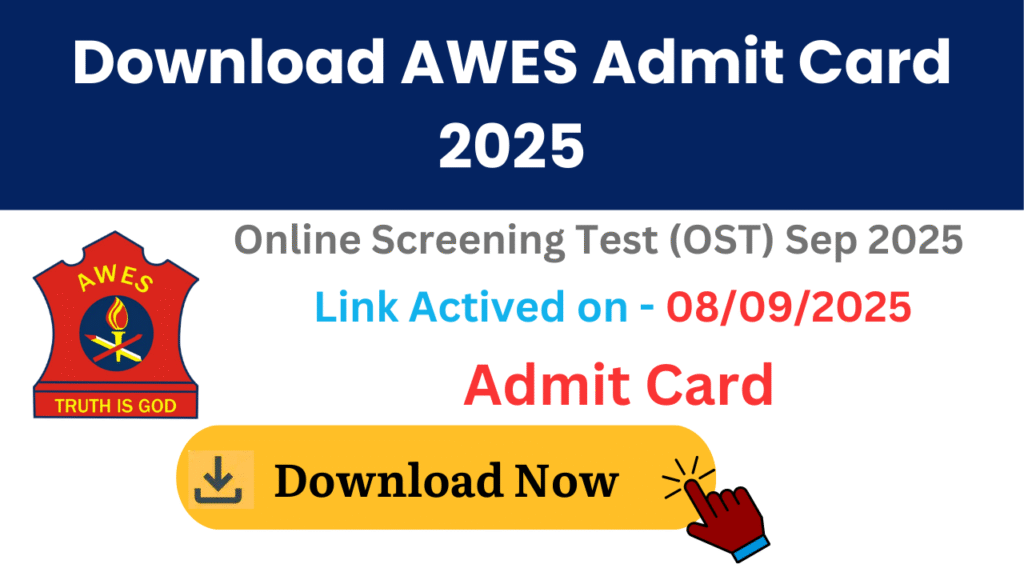Download AWES Admit Card 2025 Here – Exam Date & Complete Details
Recruitment Overview
The Army Welfare Education Society (AWES) is set to release the admit card for the recruitment of PRT, TGT, and PGT teachers in Army Public Schools (APS) through the Online Screening Test (OST) 2025. The examination will be held nationwide on 20th, 21st, 22nd, and 23rd September 2025 at designated centers. Candidates who meet the eligibility criteria can access and download their AWES APS Teacher Admit Card 2025 from the official website – awesindia.com.
AWES Admit Card 2025 – Important Information for Candidates
AWES Admit Card 2025 – Key Details
Find the latest information for the Army Welfare Education Society (AWES) Online Screening Test (OST) Sep 2025 for PRT, TGT and PGT posts.
| Recruitment Agency | Army Welfare Education Society |
|---|---|
| Test Name | Online Screening Test (OST): SEP 2025 |
| Post Name | PRT, TGT and PGT |
| Admit Card Status | To be released soon… |
| Admit Card Release Date | |
| Exam Dates | , , & |
| Admit Card Download | awesindia.com |
| Helpline Number | 7969049948 |
| Helpline Email | awes25.helpdesk@smartexams.in |
AWES Admit Card 2025: Official Notice, Direct Download & Exam Tips
The Army Welfare Education Society (AWES) will release the Admit Card for APS Teachers Recruitment 2025 on 8th September 2025. The admit card will not be sent offline; candidates need to download it directly from the AWES official website – awesindia.com.
A printed copy of the AWES Admit Card 2025 is compulsory for entry into the examination hall.Applicants are strongly advised to read all the important instructions mentioned on the admit card carefully before appearing for the exam.
AWES Teacher Exam 2025: Vacancy & Selection Procedure Overview
The Army Welfare Education Society (AWES) will conduct the Computer-Based Online Screening Test (OST) for APS Teachers Recruitment 2025 on 20th and 21st September 2025, while 22nd and 23rd September 2025 have been kept as reserve dates. The Army Welfare Education Society has appointed a central agency to conduct the exam uniformly across all APS branches.
AWES OST participants will obtain a Score Card, and its validity will never expire.Although qualifying the OST is not mandatory to attend the interview or skill evaluation, candidates with OST certification will be given preference, as their marks carry weightage during the interview stage. Non-OST qualified candidates who secure a teaching post must clear the OST within two years of appointment, securing at least 50% (100 marks) as the minimum score.
Apart from fresh applicants, the following candidates can also apply for OST:
Score Card holders who wish to improve their marks.
Candidates applying for a different post (e.g., TGT to PGT or vice versa after acquiring additional qualifications).
Step-by-Step Guide to Download AWES OST Admit Card 2025
Follow the simple steps given below to download the AWES OST Admit Card 2025 for PRT, TGT, and PGT Recruitment:
Go to the official recruitment portal of the Army Welfare Education Society (AWES) at awesindia.com.
On the official site’s main page, locate the “OST 2025” panel and click on the link titled “Download Admit Card.”
The system will redirect you to the admit card login section of AWES OST 2025.
Enter your Application Number and Password in the required fields.
Fill in the Captcha Code correctly as displayed on the screen.
Click on the “Login” button.
The AWES OST Admit Card 2025 will now be visible. Save your admit card and print it out to carry on exam day.
How To Download SBI PO Admit Card 2025
If you have applied for the SBI Probationary Officer (PO) Recruitment 2025, you can easily download your admit card online by following these simple steps:
Visit the SBI Careers Portal
Visit the SBI Careers portal by navigating to sbi.co.in/careers.Navigate to Current Openings
Visit the homepage and go to the ‘Recruitment of Probationary Officers’ section, then click on the option ‘Download Call Letter for Pre-Examination 2025.’Access the Login Page
You will be redirected to the SBI PO admit card download page.Enter Your Login Credentials
Fill in your Registration ID and Password/ DOB in the login fields carefully.
Fill the Captcha Code
Enter the captcha code exactly as displayed on the screen for verification.Download and Save the Admit Card
Click on the Submit button. The admit card will be available on your screen; make sure to download and print it for future requirements.
www.job.theserverwork.com